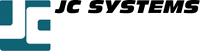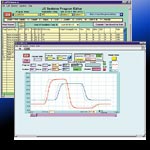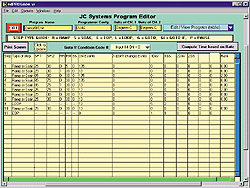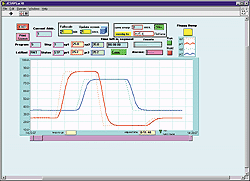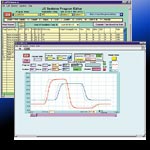 |
ToolBOX™
Windows-Based
Application Program
|
The JC Systems
ToolBOX application program (developed under National Instruments'
LabVIEW for Windows) runs under Windows XP, 7, and 10. It provides a powerful operational
computer interface for 620A FastTRAC and 600A models.
Both Serial and GPIB versions are included. GPIB requires
National Instruments GPIB Card or USB interface. Download
the ToolBOX Manual from our downloads page to review features. Key features of this powerful,
ready-to-use Windows-based operator/computer interface are:
- Program Editor
Features
- Create new
or edit existing program files (access-code protected)
- View stored
program files (no access-code required)
- Generate and
view a program in a table format; Edit, insert, or delete steps
from the profile, or make changes to individual items of any step
- Display program
profile as setpoint vs. step number in graphical or table format
- Make immediate
changes to any step of any program in the unit's memory (in Unit
Memory Editor). View and/or print the program table of any stored
program
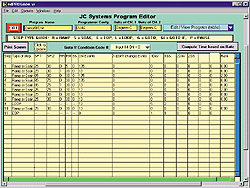
(click
here for detail view)
Remote
Operation
- Run, hold,
or reset the current program of the unit
- Select a new
program and step for the unit to run
- Change Current
value-temporary change (one time) of current running step value(s)
- Computer control
of Manual Mode operation (Direct setpoint and event entry)
- In addition to
remote operation of Model 620A FastTRAC, the ToolBOX allows
for creating, viewing and printing of program tables, PID tuning parameters,
programmer/controller configurations, and the real time monitoring
and data logging to spreadsheet files.
Disk
Storage and Retrieval
- Autochecks
for correct configuration match when sending a program file to the
unit
- View and/or
modify programmer and controller configuration parameters
View
Graph/Datalog Current Conditions
- Alphanumeric
and graphic display of real time current conditions
- Datalog selected
unit(s) to a hard drive in spreadsheet format (datalog intervals
5 to 360 seconds)
- Data Log Dump;
Copies running datalog file (up to the last reading) to a Data Log
file in the ToolBox folder without interfering with the program
operation.
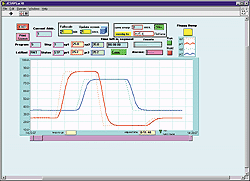
(click
here for detail view)
PID
Tuning and Configuration
- View and make
on-the-fly adjustments of the unit's PID settings and configurations
- Store/restore
the unit's PID settings and configurations to/from a file
- Visual tuning
aid significantly reduces time to tune chambers; graphically observe
the controller's internal action during the tuning process
TMC Services, Inc. All rights
reserved.
|